This is a post to present a new feature. We believe it will help us build exciting new features, such as an improved search engine and better lists. After the introduction, we explain how to use it and give some tips to use it best.
For a long time, we have been unhappy with how we are displaying the aliases of any model. We’re trying to improve it now.
On the profile page itself, the idea is that we remove the site names from the aliases and hide those behind the info icon, visible here:
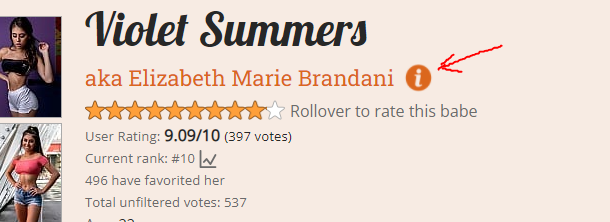
If you click on it, it will slide open the block with extra information on her aliases:
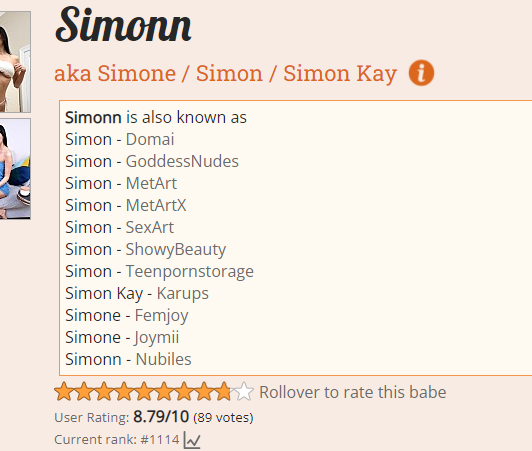
How to use it
The following is relevant info for our logged-in users who want to help contribute.
Currently, nearly all profiles are still on the old system. To activate the new system on any profile, click this button on the profile editing page:
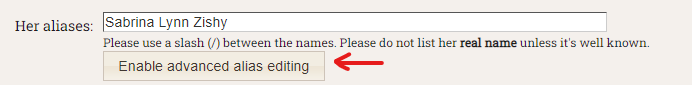
It’s important to know that once somebody has clicked ‘Enabled advanced alias editing’ on a profile editing page and hit Save, then the old system disappears forever and the new method is activated for everyone (for that profile only).
Please give it a spin and let us know if you see any issues or have any feedback.
Please try to fill in the “origin/site/…” field as much as possible, as we will use it later on to make nice lists. Here’s an example:
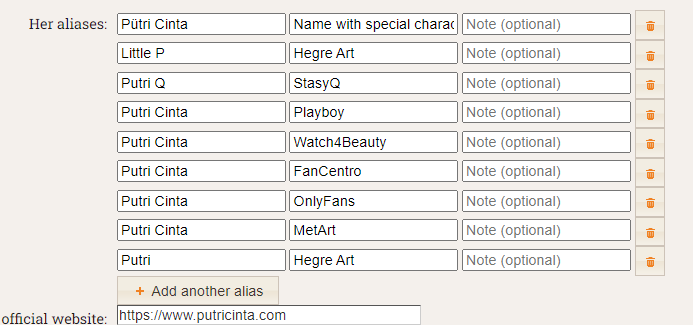
Pro tip: If you enter a comma separated list of origins/sites in the 2nd column, then it will automatically split it up and make multiple records. For example, in the above screenshot, we entered “Putri Cinta” in column 1 and then “Playboy, Watch4Beauty, FanCentro, OnlyFans, MetArt”. After saving, it automatically created those 5 alias records that you can see in the screenshot. This can be a big time saver!
The “origin/site/…” field is both a free field and a dropdown list. You’ll see the available values after typing 2 characters. Please make use of the dropdown list so that we have as much consistency as possible and we can make those nice lists. We will try to maintain a good list of values in this dropdown list, but do let us know if you want to suggest values.
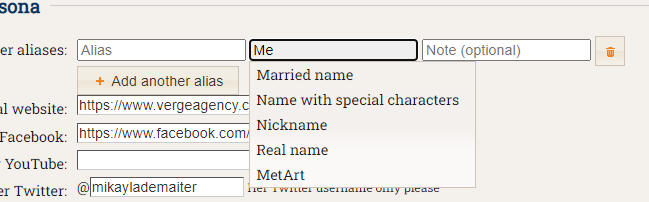
That’s all for now. Please do let us know if you have any feedback or if you see any issues!
I love this feature! However, when I click the “i” icon, the font of the name is the same color as the background while using the dark theme. It works fine with the light background.
I got the same results using Chrome Version 97.0.4692.71 (Official Build) (64-bit) and Firefox 96.0.2 (64-bit) on a Windows 10 machine.
Please let me know if I can provide more help to solve this problem.
Thanks for bringing this up. It has been fixed.